Tools - Application Performance Monitoring & Diagnostics
So What is Application Diagnostics
Application Diagnostics is the process of triage of a particular issue to identify bottlenecks across the application. Application diagnostics solutions are designed to hook into the Application Container (J2EE or .Net) with the objective of tracing application requests flowing through the different components capturing the response time spent at each of those components. Diagnostics solutions tend to be generally used extensively during Performance Test and at times in production when an application bottleneck is suspected. The list of commonly used diagnostics tools is provided below.
Provided below is a list of frequently used tools for purposes of Application Performance Diagnostics & Bottleneck Identification. At this point this page includes just links to the various tool vendors or websites. Over a period of time we intend to introduce a summary of different tools, tool reviews including a short description of their strengths and weaknesses to help readers better grasp positioning of the relevant tools and frameworks within the enterprise.
| Vendor | Area Of Focus | Link |
|---|---|---|
| AppNeta | J2EE+.Net | Link |
| Appdynamics | J2EE+.Net+PHP+Ruby | Link |
| CA Wily (Part of the Application Performance Management suite) | J2EE+.Net | Link |
| Compuware Dynatrace | J2EE+.Net+PHP | Link |
| HP Diagnostics | J2EE+.Net | Link |
| IBM Diagnostics tool (Free) | J2EE | Link |
| Jprofiler | J2EE | Link |
| JClarity | J2EE | Link |
| JProbe | J2EE+.Net | Link |
| Lucierna | J2EE+.Net+PHP | Link |
| New Relic (SaaS) | J2EE+.Net+PHP+Ruby | Link |
| Visual VM (Free) | J2EE | Link |
| Yourkit | J2EE+.Net | Link |
GC Tuning v/s Application Tuning
Diagnostics tools are used to track performance of the application that resides inside the Java or .Net Virtual machine with the objective of identifying areas of contention. Modern Diagnostics and Profiling tools have the ability to correlate business transactions by monitoring packet flows across the various application tiers. This allows the developer, tester and performance engineer to go right into to the code to identify the bottleneck function within the application.
While Diagnostics or Profiling tools are highly useful at certain times there might be a need only for GC (Garbage Collection) optimization and tuning. For those among you who only need to focus on tuning of the Garbage Collection cycle within the JVM there are a whole heap of open source and commercial tools out there. Tuning of the Garbage Collection Cycle is an art and having the right tools to get the job done really helps. Provided below is a list of frequently used tools for purposes of JVM GC (Garbage Collection) Log File Analysis.
| Vendor | Area Of Focus | Link |
|---|---|---|
| GC Log Viewer | J2EE GC Log Analyzer | Link |
| Garbagecat | J2EE GC Log Analyzer | Link |
| GC Viewer | J2EE GC Log Analyzer | Link |
| HP Jmeter | J2EE GC Log Analyzer | Link |
| IBM Monitoring & Diagnostics Tool | J2EE GC Log Analyzer | Link |
| IBM Pattern Modelling & Analysis Tool | J2EE GC Log Analyzer | Link |
| Plumbr | J2EE GC Log Analyzer | Link |
| Jclarity Censum | J2EE GC Log Analyzer | Link |
| Verbose GC Analyzer | J2EE GC Log Analyzer | Link |
Hope you’ve enjoyed the content in this section at Practical Performance Analyst and have learnt something new. Please help us grow the community by taking a moment and sharing this content with rest of community using your preferred Social Media Platform (links provided below). We are looking for the bright spark and if you think you have what it takes to build and grow this community reach out to me by Sending us an email. 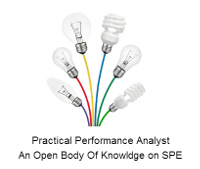
Trevor Warren is passionate about challenging the status-quo and finding reasons to innovate. Over the past 16 years he has been delivering complex systems, has worked with very large clients across the world and constantly is looking for opportunities to bring about change. Trevor constantly strives to combine his passion for delivering outcomes with his ability to build long lasting professional relationships. You can learn more about the work he does at LinkedIn. You can download a copy of his CV at VisualCV. Visit the Github page for details of the projects he’s been hacking with.